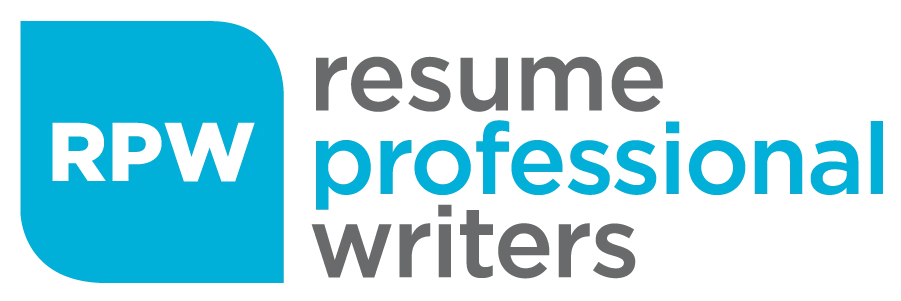LinkedIn has become a powerhouse for professional networking and personal branding. Video content can supercharge your LinkedIn presence, making it a valuable tool for engagement and visibility.
Want to learn how to upload video to your LinkedIn profile and make a lasting impression? This guide will walk you through the process step by step, ensuring you harness the full potential of video on this platform.

Why Video Content Matters on LinkedIn
Boosting Engagement and Visibility
LinkedIn’s algorithm favors video content, giving it a natural boost in visibility. Videos on LinkedIn generate three times more engagement than text posts, which leads to increased connections and business growth. This heightened engagement translates to more profile views, connection requests, and potential job opportunities. You amplify your voice in a crowded digital space when you incorporate video into your LinkedIn strategy.
Humanizing Your Professional Brand
Video allows you to showcase your personality and expertise in a way that text simply can’t match. It provides a unique storytelling opportunity that fosters emotional connections with your audience. Whether you demonstrate a skill, share industry insights, or give a behind-the-scenes look at your work, video helps you build trust and relatability with your network. This personal touch can be particularly valuable when you hunt for jobs or look to expand your professional circle.
Demonstrating Expertise and Thought Leadership
Creating and sharing video content on LinkedIn positions you as an authority in your field. It’s an effective way to share your knowledge, discuss industry trends, and offer valuable insights to your peers and potential employers. LinkedIn reports that members who share video content are seen as more innovative and are more likely to be approached with career opportunities. You don’t just participate in your industry’s conversation when you consistently produce high-quality video content – you lead it.
Maximizing Your Profile’s Impact
Video content can significantly enhance your LinkedIn profile (making it up to 21 times more likely to be viewed). You can use video to introduce yourself, showcase your skills, or highlight your achievements. This dynamic element adds depth to your professional story and helps you stand out from other candidates in your field.
Leveraging Video for Career Advancement
The power of video on LinkedIn extends beyond personal branding – it’s a potent tool for career advancement. You can use video to:
- Showcase your projects (bringing your portfolio to life)
- Share testimonials from colleagues or clients
- Demonstrate your public speaking skills
- Offer quick tips or insights related to your industry
As you master the art of creating and sharing video content on LinkedIn, you’ll find that it opens doors to new opportunities and connections. The next step is to learn how to effectively upload and optimize your videos on the platform to maximize their impact.

Steps to Uploading Videos to LinkedIn
Preparing Your Video
Before you upload, check that your video meets LinkedIn’s specifications. LinkedIn supports MP4 files up to 5GB in size and 10 minutes in duration. Try to use a 16:9 aspect ratio and keep your video under 3 minutes to maintain viewer engagement. If your file exceeds these limits, use a video compression tool to reduce its size without compromising quality.
Accessing the Upload Feature
Log into your LinkedIn account and navigate to the homepage. Look for the “Start a post” box at the top of your feed. Click on the video icon or the “Video” option to begin the upload process. Select your video file from your device when prompted. While the video uploads, you can multitask within LinkedIn, but don’t close the tab or navigate away from the site to prevent upload interruptions.
Optimizing Your Post
After your video uploads, optimize your post for maximum impact. Write a compelling description that includes relevant keywords and hashtags to increase discoverability. LinkedIn allows up to 3 hashtags per post, so choose them wisely. Consider mentioning key points from your video to entice viewers and provide context. If you’re targeting a specific audience, use LinkedIn’s audience selector to choose who can see your post – your connections, the public, or a specific group.
Enhancing Accessibility
Make your video more accessible and engaging by adding captions. LinkedIn offers an auto-captioning feature, but review and edit these for accuracy. According to LinkedIn, 80% of video views occur with the sound off, making captions essential for reaching a wider audience. You can also upload a custom thumbnail to make your video more eye-catching in the feed.
Maintaining Consistency
Post videos regularly to maximize their impact on your LinkedIn presence. Try to share video content once or twice a week as a starting point. This consistent approach will help you build a loyal audience and increase your visibility on the platform.
As you master the art of uploading and optimizing videos on LinkedIn, you’ll notice a significant boost in engagement and professional opportunities. The next step is to explore best practices for creating compelling video content that resonates with your audience and aligns with your career goals.

Mastering LinkedIn Video Content
1. Craft Concise, Impactful Videos
LinkedIn users prefer short, focused videos. Try to keep your videos between 30 seconds and 2 minutes. This length maintains viewer engagement without overwhelming them with information. A 60-second video showcasing your top professional achievements can be more effective than a lengthy presentation.
2. Prioritize Accessibility with Captions
Add captions to your LinkedIn videos. LinkedIn reports that 80% of video views occur with the sound off. Captions ensure your message reaches a wider audience (including those who are hearing-impaired or prefer to watch videos silently). Use LinkedIn’s auto-captioning feature, but always review and edit for accuracy to maintain professionalism.
3. Optimize Titles and Descriptions for Maximum Impact
Your video’s title and description attract viewers and improve discoverability. Use clear, concise language that accurately reflects your content. Incorporate relevant keywords and hashtags to boost visibility. For example, a title like “5 Game-Changing Interview Techniques for 2024” grabs more attention than a generic “Interview Advice” title.
4. Engage Actively with Your Audience
Don’t just post and forget. Respond promptly to comments and questions. Thank viewers for their feedback and encourage further discussion. This interaction boosts your video’s visibility in the LinkedIn algorithm and establishes you as an approachable professional in your field.
5. Leverage LinkedIn Analytics for Improvement
Analyze your video performance using LinkedIn’s built-in analytics tools. Pay attention to metrics like view count, engagement rate, and audience retention. Use these insights to refine your content strategy. If you notice higher engagement on videos posted on Tuesday mornings (for instance), adjust your posting schedule accordingly.
Remember, staying updated with current resume trends can also help you create more relevant and impactful video content for your LinkedIn profile.
Harnessing the Power of Video to Transform Your LinkedIn Presence
Video content on LinkedIn transforms your professional online presence by allowing you to showcase your expertise, boost engagement, and humanize your personal brand. Uploading videos to your LinkedIn profile is a straightforward process that enables you to share insights and achievements effortlessly with your network. By creating concise, impactful videos that resonate with your audience, using captions for accessibility, and optimizing titles and descriptions for maximum visibility, you can significantly enhance your content’s effectiveness.
Moreover, video content not only enhances your personal brand but also establishes you as a thought leader in your industry. By sharing valuable insights and expert opinions, you position yourself as a go-to resource for your network. Engaging videos spark discussions, fostering deeper connections and opening doors to new opportunities, from collaborations to job offers. This active engagement further amplifies your visibility and impact.
Additionally, incorporating video into your content strategy can significantly boost reach and engagement. LinkedIn’s algorithm favors native video, leading to higher visibility in users’ feeds. By consistently posting videos, you cultivate a loyal following eager for your insights and perspectives. Tracking viewer engagement through analytics allows you to refine your strategy, making video a powerful tool for success in today’s competitive job market. In this way, video content becomes not just an asset but a game-changer for professionals looking to elevate their online presence.

Level Up Your LinkedIn Game with Resume Professional Writers
In summary, leveraging video content on LinkedIn enhances your professional brand, boosts engagement, and establishes you as a thought leader. By following the steps to upload and optimize videos, you can share insights and foster deeper connections, ultimately opening doors to new opportunities.
To complement your enhanced LinkedIn presence, consider our expert LinkedIn profile writing services. We specialize in crafting compelling narratives that align with your video content, helping your profile stand out in today’s competitive job market. Let us assist you in unlocking new career opportunities!