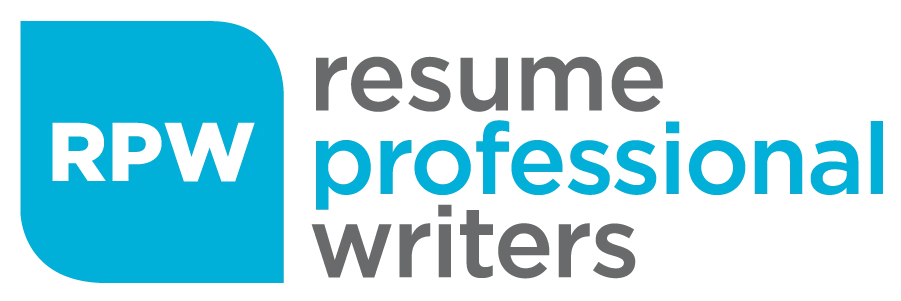Posting resume on Monster has been a thing since 1995. Its aim is to connect job seekers and employers. Moreover, it’s a venue for people to find an excellent match on the jobs. Thus, many try to post their resumes on Monster in hopes to land their dream job. Do you want to know the steps on posting a resume on Monster and why it might benefit your career? Read on.
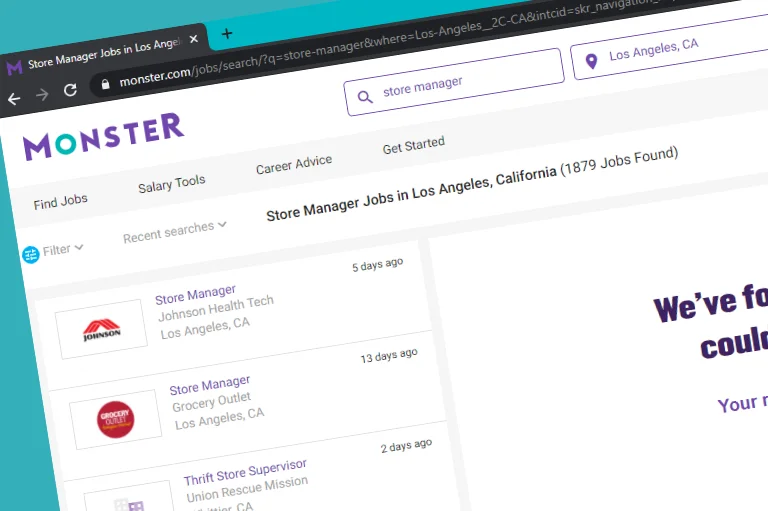
Writing an Effective Resume for Monster
The main goal of writing a resume is, first to be interviewed, and later on get hired. For that to happen, you need to have a well-written resume. Here are some tips on writing an effective resume.
1. Choose the type of resume suitable for your situation.
There are several types of resume. Be sure to write the type that you’ll benefit from the most.
2. Write your contact info and personal details.
Make sure your information is accurate and true. However, don’t give details such as driver’s license, bank account and credit card details, passwords, and the like.
3. Write a profile summary.
Make it short and sweet. Doing so makes it easy for potential employers to see your qualifications and confirm if they align with the job requirements.
4. List your education, work experience, skills, and qualifications.
Highlight those that are related to your target job to show you’re capable to take the job.
5. Proofread.
Don’t forget to proofread your resume before sending it to employers or uploading it to sites like Monster or LinkedIn.
Making use of techniques in resume writing helps you beat ATS. Additionally, a well-written resume attracts potential employers to consider you for the job. Once you have written your resume, you’re now ready to post it on Monster.

How to Post Resume on Monster?
Knowing how to post a resume on Monster gives you a greater chance to snag your target job. Whether you’ll create or upload your tool, here are the steps you have to keep in mind.
1. Join Monster.com.
Sign up first if you still don’t have an account. Don’t worry—it’s free. Just fill out the details required to complete the registration process (e.g. full name, email address, password, etc.). You can also sign up with your Facebook or Google account.
2. Sign in with your username and password.
Now, you’re ready to upload or create your job hunt tool! Log in using your username and password.
3. Check the site and read writing tips.
Before you post a resume, be sure to read and use ideas that will help your tool stand out among the rest. That way, you can have a better chance of being chosen by employers.
4. Click on “Create a New Resume” or “Submit Resume.”
If you have your file ready, browse it from your computer and save. Enter a snazzy resume title to catch the interest of potential employers or recruiters. However, if you don’t have your file ready, you can create one through Resume Builder. Fill it out with the information that is relevant to your application.
5. Set your resume’s searchability.
Set the searchability of your resume. You can choose from ‘visible resume’, ‘visible and limited resume’, or ‘private resume’.
- Visible resume
This setting allows recruiters to see your resume when they search the Monster database.
- Visible and limited resume
This is ideal if you want recruiters to see your profile but not your contact info, current company, and references.
- Private resume
It prevents employers to see your tool. Don’t worry; you can still look for jobs and apply even on ‘private resume’ mode.
6. Complete your profile.
You need to provide details of your work experience, target job, industry, location, certification, and interests. It’s a plus to upload your photo.
7. Submit and share.
Once you’re done, click “Save Resume” or “Submit.” Your job hunt tool will now be posted on Monster for viewing. You can also share your profile to other networks.
Some more reminders
- Keep your resume up to date.
- Review your resume before posting it onsite.
- Make sure your resume contains keywords relevant to the job you’re targeting.
- Revise if needed.
- Upload your document in .doc, .docx, .pdf, .rtf, or .txt formats.
With these steps, your resume is now ready to be on top of the search!
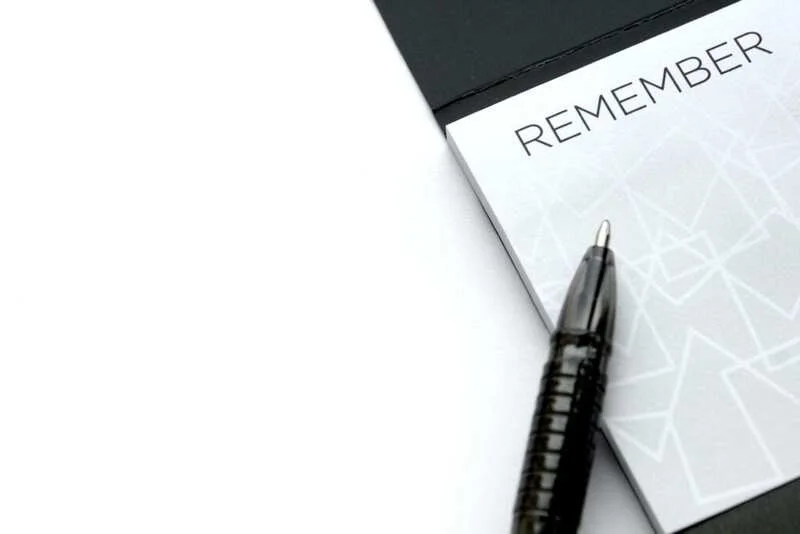
Why Post Resume on Monster?
In this age where technology keeps on advancing, hiring process has become more accessible. Before, you would need to print out your resume and mail it to employers. However, that isn’t the case now. All you need to do is make a profile online, upload your resume, and share it the best job search engines like LinkedIn and Monster.
Here are some reasons posting a resume on Monster helps you up your job search game.
- It widens your network.
- It helps you find a job easily.
- You don’t need to print tons of resume.
- It’s easy to update your profile.
- It’s free.
Monster has made finding job easy by making your profile readily available online. However, it’s a stiff competition. Thus, you need to make sure that your profile stands out. One way to ensure that is to hire professional resume writers.
Resume Professional Writers offers resume writing services and other job search tool needs. Check out their satisfaction-guaranteed services now. And avail their services in 3 easy steps—choose a resume package, wait for confirmation, then receive your job-winning resume. Let’s get started today!
Check if your resume will pass that ATS assessment with high marks.Request a free resume review from Resume Professional Writers today!