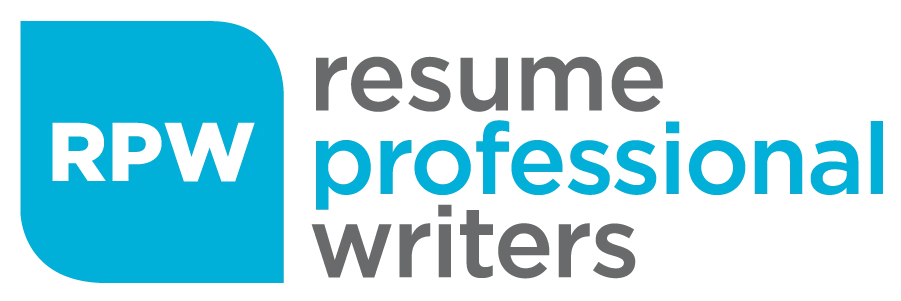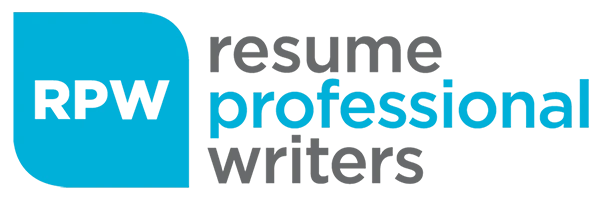In today’s age defined by the growing use of technology, we can all say that we are now living in a very different world. Exacerbated by the global pandemic, everything is online, and we have come to adapt and learn on how to make the most out of technologies.
Job search, likewise, followed suit to these changes. The battlefield of career and professional growth is now online. This has prompted job seekers to bring their wares online, where majority of the action now takes place—including hiring. With this, they must be able to have a strong online presence.
As a job seeker, this is where you must make the most out of your LinkedIn profile, including your LinkedIn URL. But what is it, and how does LinkedIn help you stand out from the tight competition? Before anything else, let’s take a quick overview of what LinkedIn is.
What is LinkedIn?
LinkedIn, at a glance, is a “professional network site that aims to help professionals build their network, exchange their experiences and resumes, and look for work”. Basically, platform serves as an online resume where you also get to connect with networks.
Related Post: What is LinkedIn: A Job Seeker’s Guide in Navigating this Professional Networking Site
There are a lot of things you can explore and customize on LinkedIn to help you be more visible to potential employers. These include how to write a job-winning LinkedIn profile, the basic dos and don’ts of LinkedIn profile writing, and a handy guide on how to upload your LinkedIn profile for recruiters (and fellow professionals) to see.
Another thing that makes LinkedIn stand out is the fact that you can make and grow your professional connections. You can also ask for recommendations that serve as references to help you land your dream job. Conversely, you can help someone nab the career growth they are aiming for by giving them a recommendation.
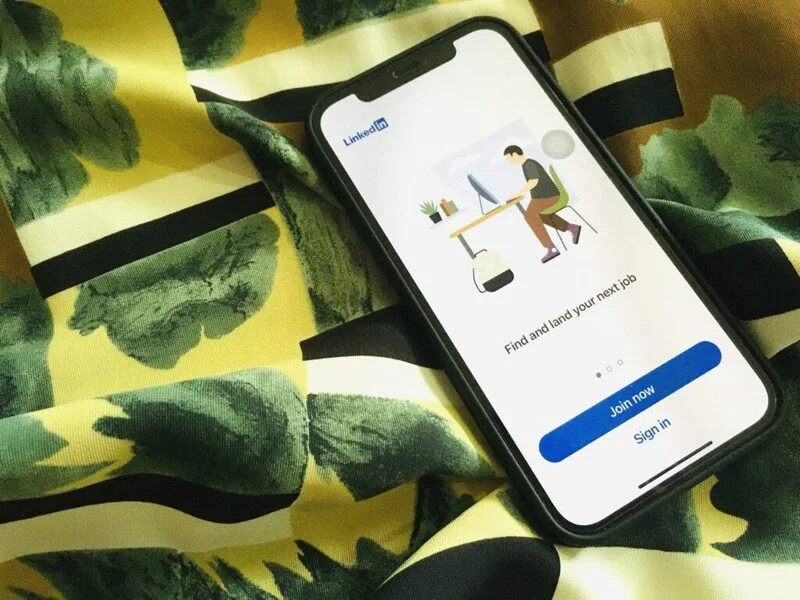
LinkedIn URL: At a Glance
Let’s now focus on LinkedIn URL and how you can make the most out of it. You may have already heard the terms ‘branding’, or ‘social media presence’, or ‘internet persona’. On our social media pages, we usually do our best to make them stand out or to make them an extension of ourselves. Similarly, influencers, businesses, and the likes are on the lookout to have a website URL that stands out. They look for something that makes them remarkable and memorable, which in turn helps them drive more sales and eventually reach their business goals.
Developing and customizing your LinkedIn URL works the same. Having a custom URL helps you stand out and piques your potential employer’s interest. It lets them know that you have decided to go the extra mile of personalizing and customizing your LinkedIn URL. It is also very friendly to the eye. Of course, your potential employer would most likely check out a LinkedIn URL that is personalized, comprehensible, and interesting. Having an incomprehensible string of characters for a LinkedIn URL would most likely speed up your elimination from the hiring pool.
Related Post: LinkedIn Headline Examples for Various Professionals: A Compilation
Customizing Your LinkedIn URL
Now that you know the importance of customizing a LinkedIn URL, take note of these steps on how to customize your LinkedIn URL.
- Click the Me icon at the top of your LinkedIn homepage.
- Click View profile.
- Click Edit public profile & URL on the right side.
- Under Edit your custom URL, click Edit icon next to your public profile URL.
It’ll be an address that looks like www.linkedin.com/in/yourname. - Type the last part of your new custom URL in the text box.
- Click Save.
To change your public profile LinkedIn URL using Mobile or LinkedIn Lite browsers:
- Tap your profile picture.
- Scroll to the Contact section and tap the Edit icon.
- On the Edit contact info page, tap on your personal Profile URL.
- Under the Edit your custom URL, tap the Edit icon next to your public profile URL.
- Type the last part of your new custom URL in the text box.
- Tap Save.
Take heed of these six easy steps and you are one step closer to landing your dream job.
LinkedIn URL on a Resume
Now that you already have a personalized LinkedIn URL, utilize it! Your LinkedIn profile works as an extension that complements your resume. If you want your potential employers to have a full experience of getting to know you professionally, make sure that your customized LinkedIn URL is listed on your updated resume (Make sure that your LinkedIn profile is updated as well).
Related Post: https://www.resumeprofessionalwriters.com/add-resume-linkedin/

Need Help in Optimizing Your LinkedIn Profile?
Nowadays, it is not enough that you have an online resume; you also have to make sure that your online resume will help you land your dream job. But don’t fret. Resources and help are always available. LinkedIn, dubbed as the most powerful job board, should be your first line of defense to ace your job application.
But if you are uncertain of where to start and how to make the most out of it, don’t worry. Resume Professional Writers is here to optimize your LinkedIn profile—including your LinkedIn URL—and have you ready for your career journey. Among the services we deliver is LinkedIn profile makeover, which aims to help you broaden your professional network. Contact us today to get started!