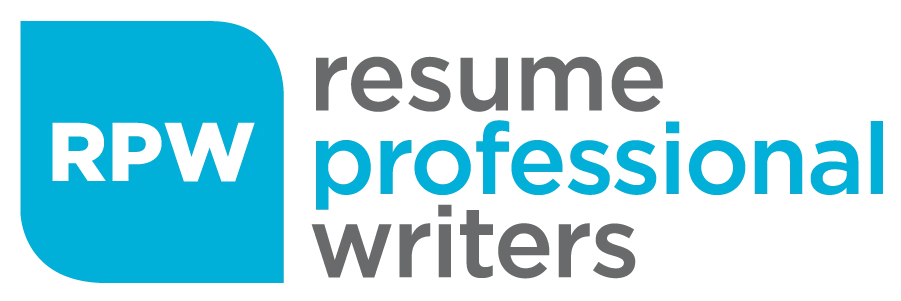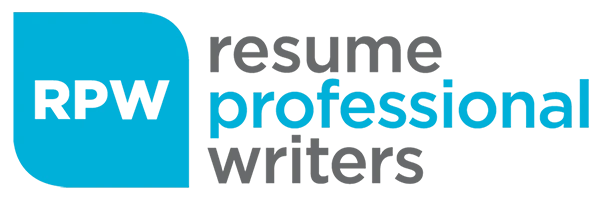Being well-prepared for technical interviews is essential in today’s competitive job market. Fortinet SD-WAN stands out as a pivotal technology in modern networking, and mastering it can pave the way to exciting career opportunities.
This guide covers essential Fortinet SD-WAN interview questions, helping you showcase your expertise and stand out from other candidates. We’ll explore key concepts, configuration techniques, and troubleshooting strategies that are likely to come up during your interview.
Fortinet SD-WAN Architecture: Core Components and Integration
FortiGate Devices: The Foundation of SD-WAN
FortiGate devices form the backbone of Fortinet’s SD-WAN architecture. These next-generation firewalls (NGFWs) come equipped with built-in SD-WAN capabilities, allowing organizations to optimize their wide area networks while maintaining robust security. FortiGate delivers fast, scalable, and flexible Secure SD-WAN on-premises and in the cloud, supporting cloud-first, security-sensitive deployments.
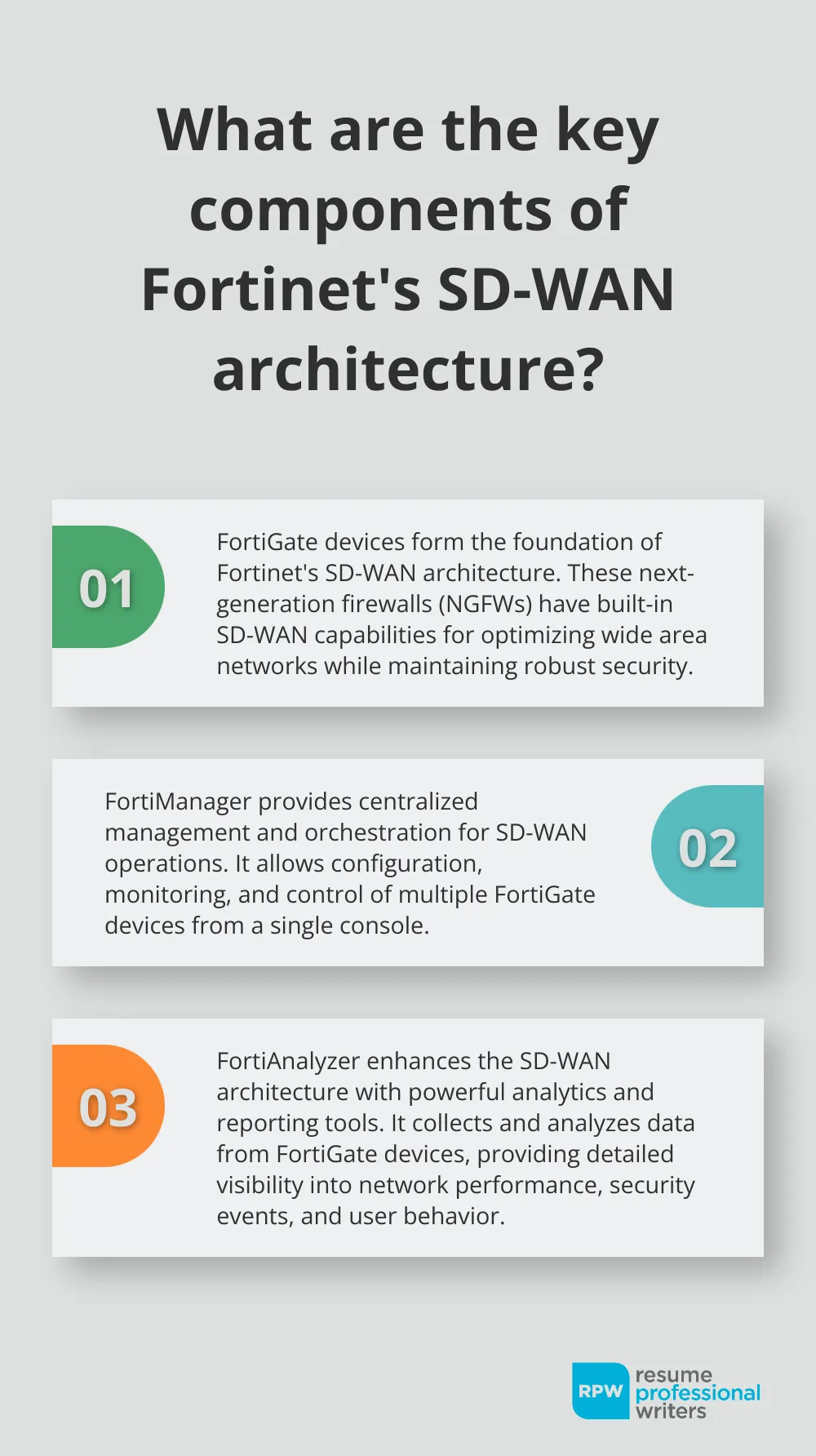
A key advantage of FortiGate devices is their ability to perform deep packet inspection, enabling granular control over network traffic. This feature allows network administrators to prioritize critical applications and ensure optimal performance across the WAN.
FortiManager: Streamlined Management and Orchestration
Fortinet integrates FortiManager into its architecture to streamline SD-WAN operations. FortiManager provides centralized management and orchestration capabilities, allowing IT teams to configure, monitor, and control multiple FortiGate devices from a single console.
With FortiManager, organizations can easily deploy SD-WAN policies across their entire network, ensuring consistent configuration and reducing the risk of human error. The platform also offers advanced reporting and analytics features, giving network administrators valuable insights into their SD-WAN performance.
FortiAnalyzer: Enhanced Analytics and Reporting
FortiAnalyzer complements FortiManager as a powerful analytics and reporting tool that enhances the overall SD-WAN architecture. FortiAnalyzer collects and analyzes data from FortiGate devices, providing detailed visibility into network performance, security events, and user behavior.
Organizations can use FortiAnalyzer to identify potential bottlenecks, security threats, and areas for optimization within their SD-WAN deployment. The platform offers customizable dashboards and reports, allowing IT teams to quickly assess the health and performance of their network.
Seamless Integration for Comprehensive SD-WAN Solutions
Fortinet’s SD-WAN architecture stands out for its seamless integration of networking and security functions. The combination of FortiGate devices with FortiManager and FortiAnalyzer creates a comprehensive and efficient SD-WAN solution that addresses both performance and security concerns.
Understanding how these components work together to create a robust and scalable architecture is essential for your Fortinet SD-WAN interview. Demonstrating your knowledge of FortiGate devices, FortiManager, and FortiAnalyzer will showcase your expertise and increase your chances of success in the interview process.
Now that we’ve covered the core components of Fortinet’s SD-WAN architecture, let’s explore the essential configuration concepts that you’ll need to master for your interview.
Mastering Fortinet SD-WAN Configuration
Configuring Fortinet SD-WAN effectively optimizes network performance and security. This chapter focuses on essential configuration concepts that will help you excel during your Fortinet SD-WAN interview.
SD-WAN Rules and Policies
SD-WAN rules and policies form the backbone of traffic management in Fortinet SD-WAN. These rules determine how traffic routes across different WAN links based on various criteria (such as application type, source, and destination). When you configure SD-WAN rules, prioritize business-critical applications to ensure they always use the best available path.
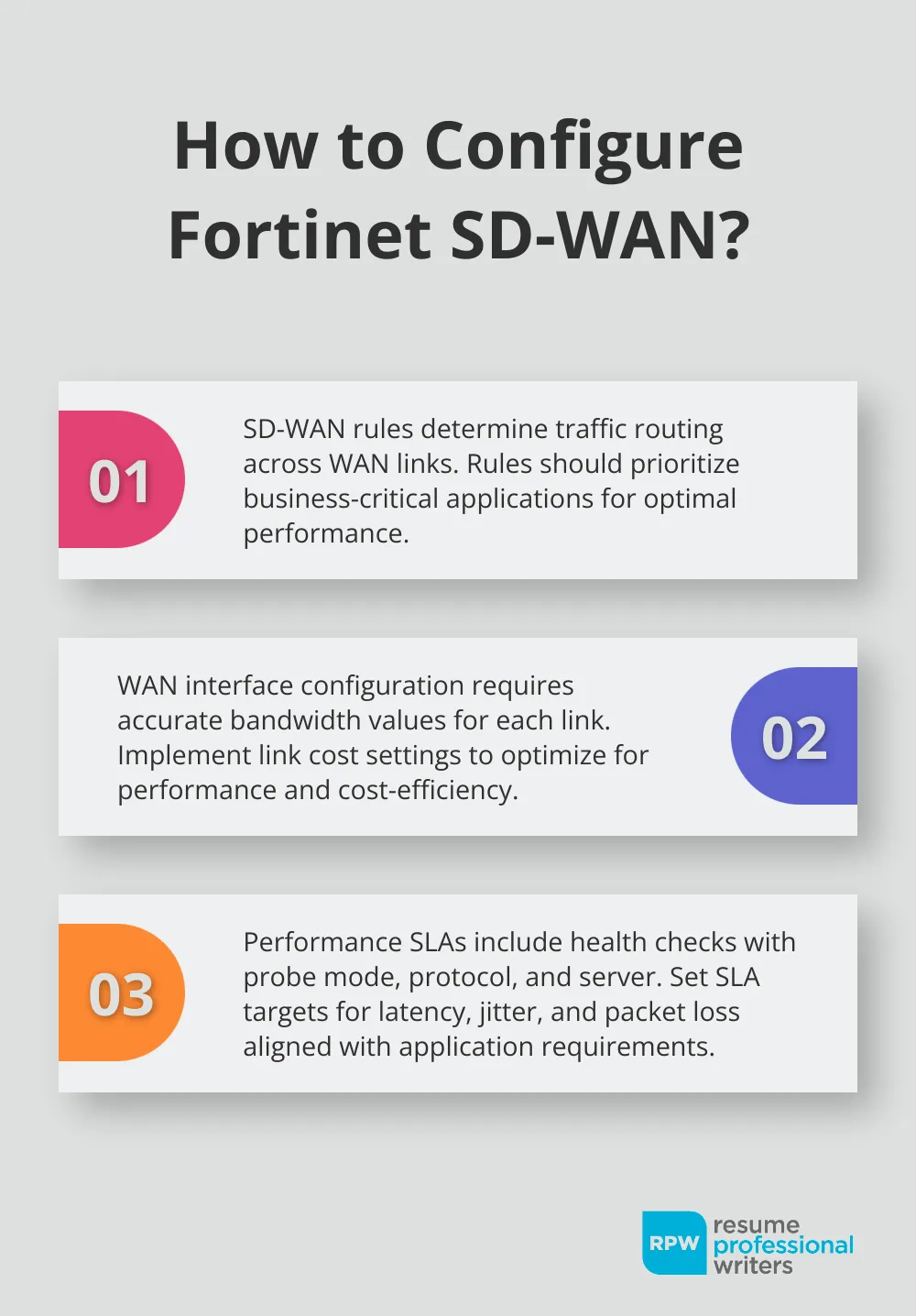
A common pitfall is the creation of overly complex rule sets. Keep your rules simple and focused on key applications. For example, you might create a rule that routes all VoIP traffic over your MPLS link while sending less critical traffic over broadband connections. This approach ensures optimal performance for essential services while maintaining cost-effectiveness.
WAN Interface Configuration
Proper WAN interface configuration is essential for SD-WAN functionality. When you set up WAN interfaces, assign appropriate bandwidth values to each link. These values should reflect the actual capabilities of your connections, not just the theoretical maximums. Accurate bandwidth settings allow the SD-WAN to make intelligent routing decisions.
Try to implement link cost settings to influence path selection. By assigning higher costs to expensive links like MPLS and lower costs to cheaper broadband connections, you can optimize your WAN for both performance and cost-efficiency. This strategy can lead to significant savings without compromising critical application performance.
Performance SLA and Health Checks
Performance SLAs consist of three parts: Health checks- A health check is defined by a probe mode, protocol, and server. Configure SLA targets for metrics such as latency, jitter, and packet loss. These targets should align with the requirements of your critical applications. For instance, set stricter SLA targets for real-time applications like video conferencing compared to less time-sensitive services.
Implement regular health checks to monitor the status of your WAN links. This frequency allows the SD-WAN to quickly detect and respond to link failures or performance degradation, ensuring minimal disruption to your network operations.
Fine-tune your SLA and health check settings based on real-world performance data. Regularly analyze your network metrics and adjust your configuration accordingly. This proactive approach demonstrates your ability to optimize and maintain a Fortinet SD-WAN environment, a skill highly valued by employers.
Mastering these configuration concepts prepares you for complex questions in your Fortinet SD-WAN interview. In the next chapter, we’ll explore troubleshooting and optimization techniques that further enhance your expertise in Fortinet SD-WAN deployments.
Troubleshooting Fortinet SD-WAN: A Practical Guide
Diagnosing and Resolving Common SD-WAN Issues
Fortinet SD-WAN environments may experience issues such as VXLAN tunnels on Loopback interfaces not matching SD-WAN rules on FortiGate 1800F models or SD-WAN traffic not failing over back to the primary WAN. To address these specific problems, ensure you’re using the latest firmware and consult Fortinet’s documentation for model-specific troubleshooting steps.
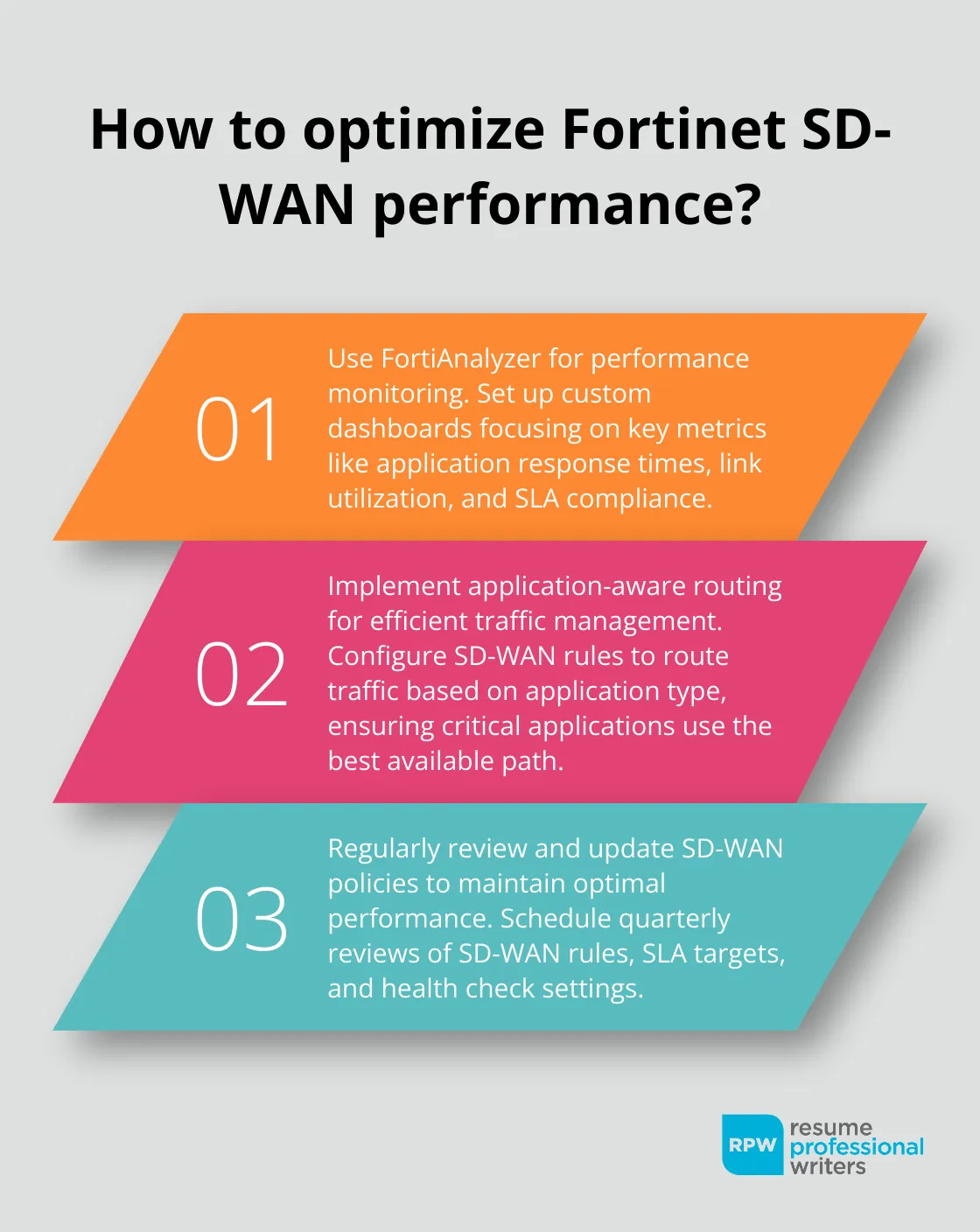
Unexpected failover behavior can disrupt network operations. If traffic doesn’t fail over to backup links as expected, check your health check configurations. Verify that your health checks target appropriate destinations and that your SLA thresholds align with your network’s actual capabilities. Adjust these settings based on real-world performance data to fine-tune your failover behavior.
SD-WAN tunnel instability can cause significant disruptions (often due to MTU mismatches or underlying network issues). To troubleshoot, use FortiGate’s built-in diagnostic tools like ‘diagnose sys sdwan health-check’ to identify problematic links. Then, adjust your MTU settings or work with your ISP to resolve any underlying connectivity issues.
Leveraging FortiAnalyzer for Performance Monitoring
FortiAnalyzer provides powerful tools for monitoring and analyzing your SD-WAN performance. Set up custom dashboards that focus on key metrics like application response times, link utilization, and SLA compliance. This allows you to quickly identify performance trends and potential issues before they impact users.
Use FortiAnalyzer’s log correlation features to gain deeper insights into your network behavior. You can correlate SD-WAN routing decisions with application performance metrics to identify patterns and optimize your SD-WAN rules. This data-driven approach allows you to make informed decisions about your SD-WAN configuration.
Optimizing Fortinet SD-WAN for Peak Performance
To maximize your Fortinet SD-WAN deployment, implement application-aware routing. Configure your SD-WAN rules to route traffic based on application type, ensuring that critical applications always use the best available path. For example, route VoIP traffic over low-latency links while sending large file transfers over high-bandwidth connections.
Review and update your SD-WAN policies regularly. Network conditions and business requirements change over time, so your SD-WAN configuration should evolve accordingly. Schedule quarterly reviews of your SD-WAN rules, SLA targets, and health check settings. This proactive approach helps maintain optimal performance and prevents configuration drift.
Integrate FortiGate SD-WAN with other Fortinet security solutions (like FortiSandbox and FortiMail) to enhance your SD-WAN security posture. This creates a comprehensive security ecosystem that protects your SD-WAN traffic from advanced threats while maintaining optimal performance.
Empower Your Networking Future
Fortinet SD-WAN interview questions often focus on key components, configuration concepts, and troubleshooting skills. Practical experience with Fortinet SD-WAN solutions will boost your confidence in tackling real-world scenarios. Regular engagement with Fortinet’s official documentation and community resources will keep your skills relevant in the evolving field of network security.
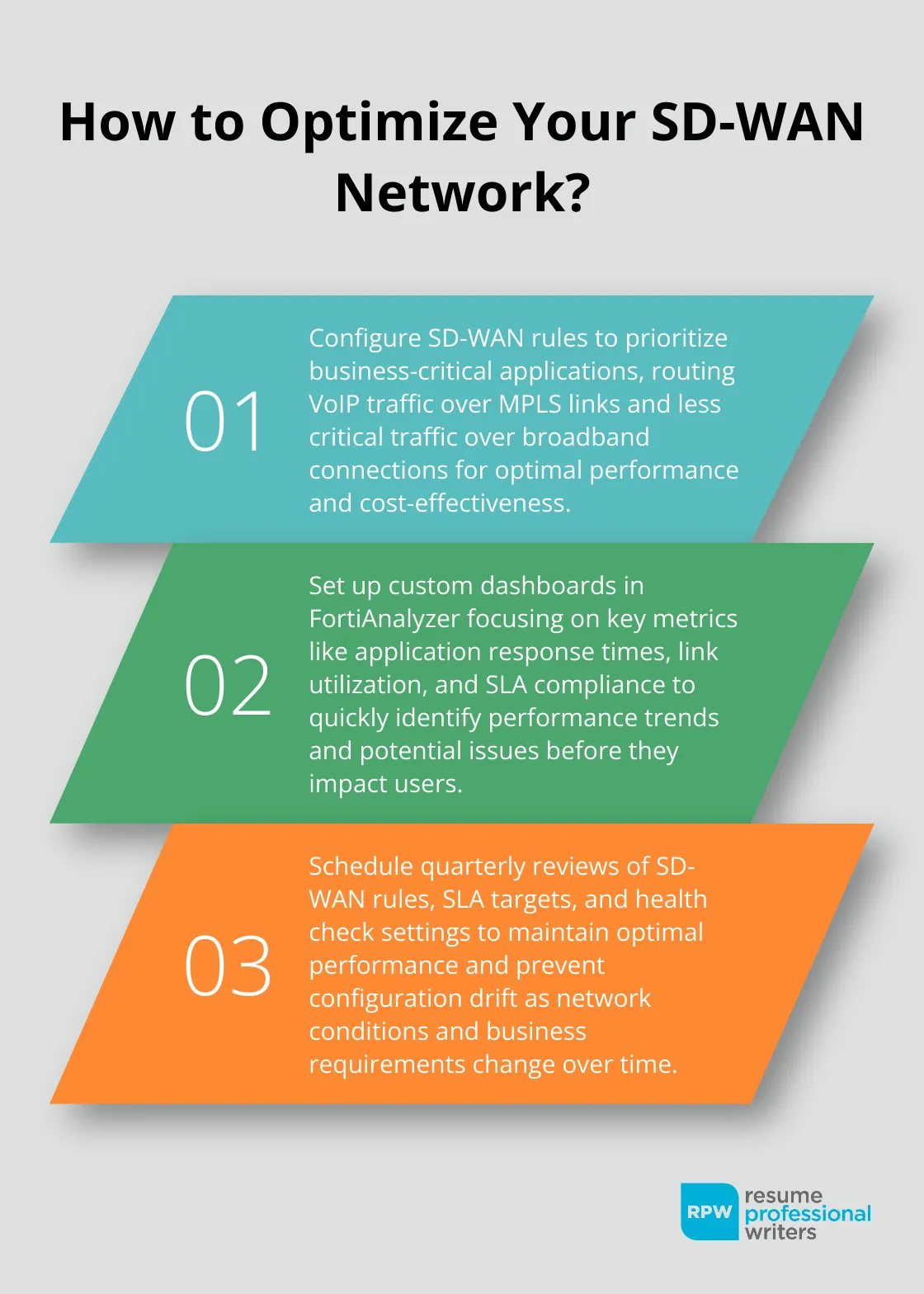
Your resume plays a vital role in showcasing your Fortinet SD-WAN expertise to potential employers. Resume Professional Writers offers tailored services to highlight your skills and experience effectively. A well-crafted resume can increase your chances of securing interviews for network security positions.
Thorough preparation and a solid understanding of Fortinet SD-WAN concepts will equip you to impress interviewers. Mastering these skills can significantly enhance your career prospects in network security and management. Your commitment to continuous learning will set you apart in the competitive landscape of network security professionals.