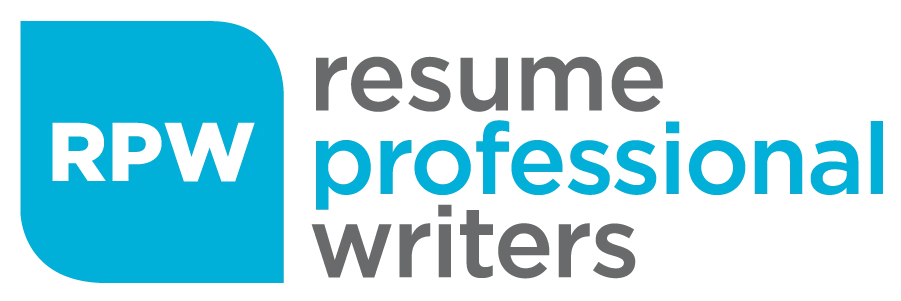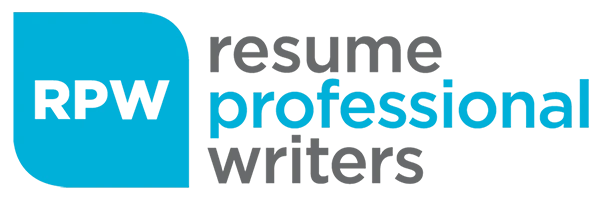In today’s digital age, your LinkedIn profile is a powerful tool in your job search arsenal. But where should you include it on your resume to maximize its impact? Many job seekers wonder about the best placement for LinkedIn profiles on resumes.
This guide explores the optimal locations to showcase your LinkedIn URL and offers tips on formatting and leveraging this professional networking platform effectively in your job search.
Where to Place Your LinkedIn URL on Your Resume
Contact Information: Prime Real Estate
The contact information section at the top of your resume offers the most effective spot for your LinkedIn URL. This placement ensures immediate visibility and easy access for recruiters. Include it alongside your email and phone number, creating a comprehensive contact block. For example:
John Doe
123-456-7890 | johndoe@email.com | linkedin.com/in/johndoe
Professional Summary: Integrating Your Online Presence
Your professional summary provides another strategic location for your LinkedIn URL. This approach works well if your LinkedIn profile contains additional information that complements your resume. You might include a brief statement such as:
“For a comprehensive overview of my professional experience and recommendations, please visit my LinkedIn profile: linkedin.com/in/johndoe”
Dedicated Social Media Section: For the Tech-Savvy
For roles in digital marketing, tech, or other fields where a strong online presence matters, create a dedicated social media section. This allows you to showcase multiple professional profiles (including LinkedIn, GitHub, or a personal website). Place this section near the bottom of your resume, but before your education or references.
A 2023 JobVite survey revealed that 92% of recruiters use social media in their hiring process, with LinkedIn as the most popular platform. Your strategic placement of the LinkedIn URL doesn’t just provide additional information – it meets recruiters where they already look.
Regardless of where you place your LinkedIn URL, ensure your profile aligns with your resume. A well-crafted LinkedIn profile serves as a powerful extension of your resume, offering deeper insights into your professional journey and skills.
Now that we’ve covered the best places to include your LinkedIn URL, let’s explore how to format it effectively on your resume.

How to Format Your LinkedIn URL for Maximum Impact
Customize Your LinkedIn URL
Create a custom LinkedIn URL to enhance your resume’s professionalism. LinkedIn assigns random numbers to profile URLs by default, but you can change this. Navigate to your LinkedIn profile, select “Edit public profile & URL” on the right side, and modify your URL to include your name. A clean URL like “linkedin.com/in/johnsmith” appears more polished than “linkedin.com/in/john-smith-123456789”.
Optimize for Digital and Print Formats
Make your LinkedIn URL clickable in digital resume versions. This allows recruiters to access your profile with one click, increasing the chances they’ll view your complete professional background. For printed resumes, remove the “https://” prefix to save space and maintain a clean appearance. List it simply as “linkedin.com/in/yourname”.
Incorporate Visual Elements
Add a small LinkedIn icon next to your URL to make it stand out visually (particularly effective for creative fields or digital roles). If you choose to use an icon, keep it small to avoid distracting from your contact information.
Ensure Consistency Across Platforms
Maintain consistency between your resume and LinkedIn profile. Use the same name, job titles, and dates of employment on both platforms. This consistency builds trust with potential employers and demonstrates attention to detail.
Test Your LinkedIn URL
Before finalizing your resume, test your LinkedIn URL to ensure it functions correctly. A broken link can frustrate recruiters and potentially harm your chances of securing an interview.
A 2023 Jobvite study revealed that 87% of recruiters regularly use LinkedIn to evaluate candidates. Effective formatting of your LinkedIn URL on your resume simplifies the process for these recruiters to find and assess your complete professional profile. This straightforward step can significantly boost your chances of progressing in the hiring process.
Now that you’ve optimized your LinkedIn URL placement and format, let’s explore how to maximize the impact of your LinkedIn profile link on your resume.

How to Maximize Your LinkedIn Profile’s Impact
Your LinkedIn profile serves as a powerful extension of your resume. A well-crafted LinkedIn presence can significantly boost a job seeker’s chances. Here’s how to make your LinkedIn profile work harder for you:
1. Complete Your Profile
A complete LinkedIn profile increases your chances of receiving opportunities through LinkedIn by 40 times (according to LinkedIn’s own statistics). Fill out every section, including your headline, summary, work experience, education, and skills. Add media like presentations, articles, or project samples to showcase your work visually.
2. Craft a Compelling Headline
Your headline occupies prime real estate on LinkedIn. Use this space to highlight your unique value proposition instead of just your job title. For example, “Results-Driven Marketing Manager | Increasing ROI through Data-Driven Strategies” creates more impact than simply “Marketing Manager.”
3. Optimize for Keywords
LinkedIn’s search algorithm relies heavily on keywords. Incorporate industry-specific terms and skills throughout your profile (especially in your headline, summary, and experience sections). This increases your visibility to recruiters who use LinkedIn’s search function.
4. Gather Recommendations
Recommendations from colleagues, supervisors, or clients add credibility to your profile. Try to obtain at least one recommendation for each significant role you’ve held. Take a proactive approach in requesting these, and offer to write recommendations in return.
5. Engage Regularly
An active LinkedIn presence keeps you visible in your network’s feed. Share industry news, comment on posts, and publish your own articles. This activity demonstrates your expertise and keeps you top-of-mind for potential opportunities.
6. Align with Your Resume
Make sure your LinkedIn profile complements your resume without being an exact duplicate. Use your LinkedIn profile to expand on your achievements, tell your career story, and showcase your personality in a way that might not fit on a traditional resume.
Elevating Your Job Search with a LinkedIn-Enhanced Resume
Strategically placing your LinkedIn profile on your resume can significantly enhance your job search efforts, particularly when displayed in key areas like the contact information section, the professional summary, or a dedicated social media space. Each of these placements offers unique advantages, allowing your online presence to complement the strengths of your resume.
With LinkedIn’s global reach of over 875 million members, it has become an essential tool for job seekers and a trusted resource for recruiters who actively source and evaluate potential candidates. By including your LinkedIn profile, you create an easy bridge between your resume and a more dynamic, detailed account of your professional background. Together, your resume and LinkedIn profile can tell a cohesive, polished story about your career, helping recruiters get a clearer picture of your experience and potential.
Moreover, linking to your LinkedIn profile boosts your credibility by giving hiring managers quick access to your endorsements, recommendations, and more in-depth information about your skills and achievements. Ensuring that your LinkedIn and resume align in tone, detail, and content strengthens your professional brand, enhancing your appeal and creating a lasting impression on recruiters.

Partner with Resume Professional Writers to Boost Your Career
Enhancing your resume with a strategically placed LinkedIn profile URL elevates your professional appeal, offering recruiters an easy pathway to a fuller picture of your skills, experience, and endorsements. By aligning both your resume and LinkedIn profile, you boost your visibility and credibility in today’s competitive job market, allowing hiring managers a seamless, in-depth view of your professional strengths.
With this alignment in mind, Resume Professional Writers can help you craft a resume that captures attention and highlights your unique value. Our team knows the nuances of integrating LinkedIn and other online profiles to complement your resume, ensuring consistency, professionalism, and alignment with industry standards. Let us support you with our expert resume writing services that not only helps stand out but also sets the stage for your career success.