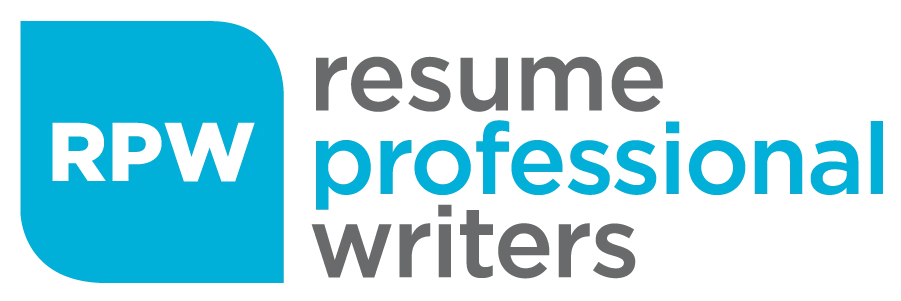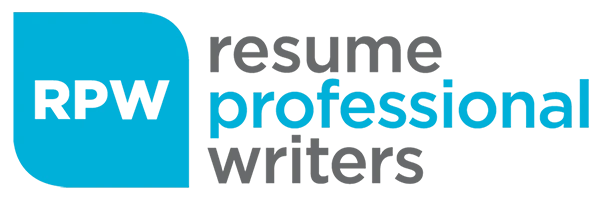Today’s age of the internet has made it a necessity to create a professional online presence, and maintain it. This includes LinkedIn Profiles, which play an integral role in a candidates job search. Your LinkedIn profile picture is often the first impression recruiters, potential clients, or business partners have of you. In fact, profiles with pictures get 21 times more profile views and 36 times more messages than those without one. With these numbers in mind, perfecting your LinkedIn profile picture should be a priority.
In this comprehensive guide, we’ll break down everything you need to know about crafting the perfect LinkedIn profile picture to boost your personal brand and improve your professional presence.
Why Your LinkedIn Profile Picture Matters
In the age of digital networking, your LinkedIn profile picture is your first handshake. It creates an immediate connection and adds a personal touch to your online profile. People are wired to trust a face. Without a professional image, your profile could seem incomplete, less credible, or even outdated.
Recruiters and hiring managers often make snap judgments based on appearances, and while it might seem superficial, the quality of your LinkedIn photo can influence how you’re perceived professionally.
The Psychology of a Profile Picture
According to research, we process visual information 60,000 times faster than text. This means that before someone reads your headline or reviews your resume, they’ve already formed an opinion based on your photo. A strong LinkedIn profile picture should convey confidence, approachability, and professionalism.
The Key Elements of a Perfect LinkedIn Profile Picture
Creating a great LinkedIn photo is easier than you think. Here are the essential elements to consider when capturing the perfect image:
1. Choose the Right Expression
A warm and genuine smile can make you appear more approachable. However, avoid overly forced or staged smiles, as they can appear insincere. Aim for a natural and relaxed expression that showcases your personality.
2. Dress for the Job You Want
Your attire should reflect the industry you’re in or aspire to be in. For more traditional sectors such as finance, law, or consulting, a suit or formal wear may be appropriate. For creative industries like tech, design, or marketing, business casual attire might be the better choice. Either way, opt for solid colors that complement your skin tone, as overly busy patterns can distract from your face.
3. Keep It Simple with a Clean Background
A clean, neutral background helps keep the focus on you. Avoid distracting or cluttered settings. A plain white or light-colored background often works best, though soft outdoor backgrounds can also work as long as they don’t pull attention away from you.
4. Get the Lighting Right
Good lighting can make a world of difference. Natural light is ideal, especially if you’re shooting outdoors or near a window. Avoid harsh shadows by ensuring the light is evenly distributed on your face. If you’re indoors, soft, diffused light will create a flattering glow.
5. Use a Professional Camera (or Smartphone)
You don’t necessarily need a high-end DSLR camera to capture a great photo. Today’s smartphones come equipped with powerful cameras that can produce excellent results. That said, make sure the image resolution is high enough to avoid graininess when the picture is uploaded to LinkedIn.
6. Frame Your Face Correctly
Your face should take up about 60% of the frame. Ideally, the crop should start just below your shoulders and end just above your head. This gives enough space to show your expression while keeping the focus on you.
7. Make Eye Contact with the Camera
Eye contact builds trust and engagement. When someone looks at your profile, they should feel as though you’re looking at them. This subtle detail can increase the likelihood that they’ll reach out to you.
Common Mistakes to Avoid in Your LinkedIn Profile Picture
Avoid these pitfalls to ensure your LinkedIn profile picture makes a positive impression:
- Using a Casual or Unprofessional Photo: LinkedIn is not the place for casual selfies, vacation photos, or images of you with friends. It’s your professional calling card, so treat it as such.
- Overly Edited Photos: While it might be tempting to use filters, over-editing can make you look artificial or unrecognizable in real life. Stay true to yourself by keeping edits to a minimum.
- Poor Lighting: Photos taken in dimly lit environments can make you appear shadowy or unclear. If the lighting doesn’t properly illuminate your face, take another shot.
- Inappropriate Clothing: Dress codes vary by industry, but it’s important to wear something professional and presentable. Even in creative industries, you should still aim for a polished appearance.
- Using Logos, Graphics, or Text: LinkedIn is about making a personal connection, so using a company logo or any text overlay can detract from your professional image.
How to Take a Professional LinkedIn Profile Picture at Home
If you’re unable to invest in a professional headshot right now, don’t worry. You can still take a professional-looking LinkedIn profile picture at home with just a few tips:
- Find a Well-Lit Space: Position yourself near a window for natural lighting. Avoid direct sunlight to prevent harsh shadows.
- Use a Tripod or Phone Stand: Stability is key to getting a sharp photo. Use a tripod or phone stand to keep your camera steady.
- Set Up a Neutral Background: Find a plain wall in your home or hang up a neutral-colored sheet to serve as a backdrop.
- Use the Timer Feature: Many phones and cameras have a built-in timer, allowing you to frame the shot perfectly before taking the photo.
- Take Multiple Shots: Don’t settle for the first picture. Take several photos from slightly different angles, so you can choose the best one later.
The Role of Your Profile Picture in LinkedIn’s Algorithm
LinkedIn’s algorithm takes into account several factors when promoting profiles, and one of them is whether or not you have a profile picture. LinkedIn favors complete profiles with professional photos, helping to boost your visibility in search results.
Profiles with professional photos are more likely to be viewed, and increasing your profile views means more opportunities for networking, business deals, and job offers.
To ensure that your profile gets the visibility and credibility it deserves, consider using a professional service like our LinkedIn profile writing service, which not only focuses on creating compelling profiles but also optimizes your image and content to stand out.
How to Upload and Optimize Your LinkedIn Profile Picture
Once you’ve taken the perfect shot, it’s time to upload it to LinkedIn. Follow these steps to ensure it’s optimized for LinkedIn’s platform:
- Upload a High-Resolution Image: LinkedIn recommends a minimum photo size of 400 x 400 pixels. Larger images may be automatically resized, but you’ll want to make sure the image stays clear and sharp.
- Choose a Square Crop: LinkedIn displays profile pictures in a circular frame, so make sure your image is centered and evenly cropped to avoid any important details being cut off.
- Check How It Appears on Desktop and Mobile: After uploading, review your profile picture on both desktop and mobile devices to ensure it looks good across platforms.
The Final Touch: Complementing Your Photo with a Strong Profile
While your LinkedIn profile picture is important, it’s only one part of your personal brand. Complement it with a strong headline, an engaging summary, and a well-crafted resume to attract the right opportunities. You can further enhance your LinkedIn presence by investing in our expert LinkedIn optimization services, which will ensure your profile is optimized for searches and engagement.
To summarize:
- A professional photo helps build trust and credibility.
- Dress appropriately for your industry and maintain a warm, approachable expression.
- Ensure your picture is high-quality with good lighting and a simple background.
- Avoid common mistakes like selfies, over-editing, and inappropriate attire.
Take the Next Step: Update Your LinkedIn Profile Picture Today!
Are you ready to give your LinkedIn profile the upgrade it needs? Start by updating your LinkedIn profile picture following the tips outlined above, and you’ll be one step closer to enhancing your professional image.
Want help perfecting your LinkedIn profile? Contact us today to receive expert advice on optimizing your LinkedIn presence, from your profile picture to your headline, and start attracting the opportunities you deserve!