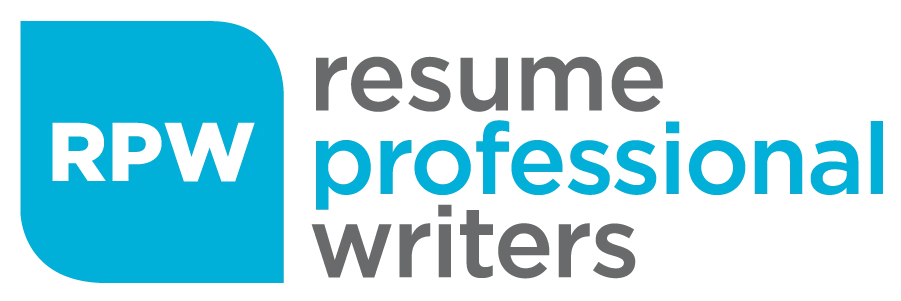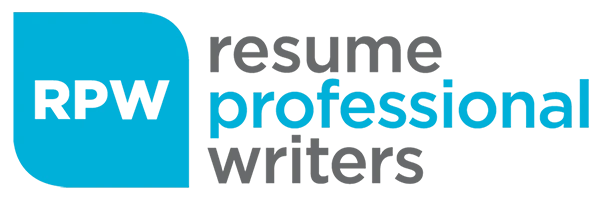Navigating the job application process on LinkedIn can be challenging, leaving many job seekers wondering how to check their application status effectively.
This guide provides clear steps to monitor your LinkedIn application status and offers valuable tips for following up with potential employers, ensuring you stay informed and proactive.
Tips on How to Check LinkedIn Job Application Status
1. Accessing Your LinkedIn Job Applications
Log into your LinkedIn account and click on the Jobs tab at the top of the homepage. Look for the My Jobs section on the left-hand side of the page. Within this section, you’ll find the Applications folder, which contains all the jobs you’ve applied to through LinkedIn.
2. Understanding Application Status
When you open the Applications folder, you’ll see a list of all the positions you’ve applied for. Each application will have a status indicator next to it. These statuses can include:
- Applied: Your initial submission
- Viewed: The employer has seen your application
- Interviewed: You’ve progressed to the interview stage
- Not Selected: The position has been filled or your application was rejected
It’s important to note that not all companies update these statuses consistently (some may leave applications as “Applied” for extended periods).
3. Taking Action on Your Applications
If you notice that your application has been viewed but you haven’t heard back, consider following up. LinkedIn provides a direct link to the job posting and sometimes even the recruiter’s profile. Use this information to craft a polite follow-up message expressing your continued interest in the position.
4. Optimizing Your Application Strategy
To maximize your chances of success, try to:
- Apply to jobs early (within the first 24-48 hours of posting)
- Tailor your resume and cover letter for each application
- Engage with content and participate in relevant groups to increase your activity on the platform
5. Leveraging LinkedIn’s Features
LinkedIn offers several features to enhance your job search:
- Job Alerts: Set up notifications for new positions that match your criteria
- Easy Apply: Streamline your application process for certain job postings
- Who’s Viewed Your Profile: Monitor potential interest from recruiters or hiring managers

A proactive approach to checking and managing your LinkedIn job applications can significantly improve your job search outcomes. The next section will explore effective strategies for following up on your applications and maintaining visibility with potential employers.
What Do LinkedIn Application Status Labels Mean?
Decoding the “Applied” Status
The “Applied” status confirms your successful application submission to the employer. This marks your initial step in the process. LinkedIn data suggests applications submitted within the first 24 hours of a job posting have a 64% higher chance of securing an interview. To improve your odds, set up job alerts for relevant positions and apply promptly.
The Significance of “Viewed”
A “Viewed” status indicates an employer or recruiter has looked at your application. This positive sign doesn’t guarantee further action. Recruiters look at your current title and company on your resume then your previous one before moving to the right to review other information. To capture attention, create a concise and ATS-friendly resume that highlights your most relevant skills and experiences.
Understanding the “Not Selected” Status
The “Not Selected” status means the position has been filled or your application wasn’t chosen for further consideration. While disappointing, it’s a common part of the job search process. Use this as an opportunity to refine your application materials and persist in your search.
Celebrating the “Interviewed” Status
An “Interviewed” status marks a significant milestone. It indicates your progression to the interview stage. If you see this status, prepare thoroughly for your interview. Research the company, practice common interview questions, and prepare to articulate your value proposition clearly.
The Importance of Proactive Follow-up
These status labels aren’t always updated in real-time or used consistently across all employers on LinkedIn. Some companies may leave applications in the “Applied” status throughout the entire process. Therefore, a proactive approach in your job search remains essential, regardless of the status you see. (This approach includes following up with employers and continuing to network within your industry.)

The next section will explore effective strategies for following up on your applications and maintaining visibility with potential employers, helping you navigate the often complex landscape of job searching on LinkedIn.
How to Follow Up on LinkedIn Job Applications
Timing Your Follow-Up
Wait one to two weeks after submitting your application before you follow up. This allows the employer time to review applications while you show your continued interest. If the job posting specifies a timeline, adhere to that instead.
Craft a Professional Message
Keep your follow-up message concise and professional. Reference the specific position you applied for and the date of your application. Express your ongoing interest in the role and briefly highlight your fit. End with a clear call to action, such as inquiring about the next steps in the hiring process.
Connect with Key Personnel
Identify and connect with the company’s recruiters or hiring managers on LinkedIn. Search for employees with relevant titles or check the “People” tab on the company’s LinkedIn page. When you send a connection request, include a personalized note that mentions your application and interest in the company.
Engage with Company Content
Interact with the company’s LinkedIn posts and content. Like, comment, and share relevant updates (this can increase your visibility to the hiring team). However, maintain professionalism in all your interactions.
Follow Up Strategically
If you don’t receive a response to your initial follow-up, wait another week before reaching out again. Limit your follow-ups to two or three attempts to avoid appearing pushy. Each follow-up should add value, such as sharing a relevant article or highlighting a recent company achievement you admire.
The goal is to stay on the radar of decision-makers without being overbearing. A well-timed, professional follow-up can set you apart from other candidates and demonstrate your genuine interest in the position. (Many job seekers have successfully landed interviews through strategic follow-ups, proving the effectiveness of this approach in today’s competitive job market.)
Maximizing Your LinkedIn Job Application Strategy
Checking your job application status on LinkedIn requires a proactive approach. You must access the Jobs tab, review status indicators, and take appropriate action based on each application’s progress. Well-timed, professional follow-ups demonstrate your continued interest and can set you apart from other applicants.
Engage with company content, connect with relevant personnel, and craft thoughtful messages to maintain visibility throughout the hiring process. Continuously refine your application materials, expand your professional network, and seek opportunities to enhance your skills. These strategies, combined with effective LinkedIn application management, will improve your chances of landing your desired role.
Also, use LinkedIn’s notifications to stay updated on your applications and respond quickly to any employer communication. Set up job alerts to discover new opportunities that match your goals. Staying engaged and proactive helps manage current applications and positions you well for future roles.

Level Up Your LinkedIn Job Application Strategy with Resume Professional Writers
Effectively managing your LinkedIn job applications is crucial for a successful job search. By understanding how to check your application status and strategically following up, you can stay informed about your job prospects and demonstrate your continued interest in potential opportunities. Start by accessing the Jobs tab on LinkedIn to review your application statuses and take proactive steps based on these indicators. Whether your application is marked as “Applied,” “Viewed,” “Interviewed,” or “Not Selected,” knowing how to interpret these statuses and follow up professionally can set you apart from other candidates.
To further enhance your job search, consider leveraging Resume Professional Writers’ LinkedIn profile writing services. We specialize in creating compelling profiles that highlight your skills, experiences, and career goals, making you stand out to recruiters and employers. Our expertise ensures that your LinkedIn presence reflects your professional strengths, helping you make a lasting impression and increasing your chances of landing your dream job.
Get in touch with us today to optimize your LinkedIn profile and take your job search to new heights!