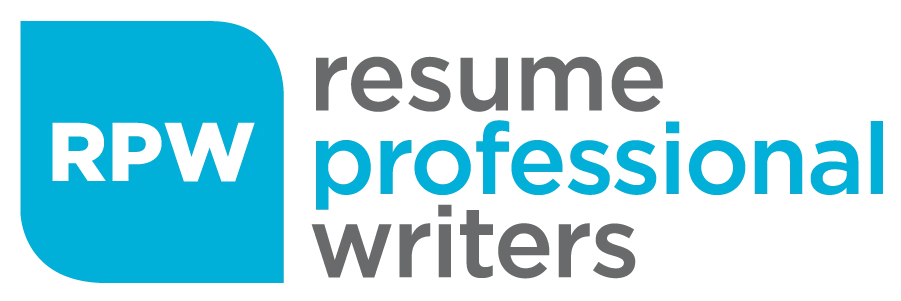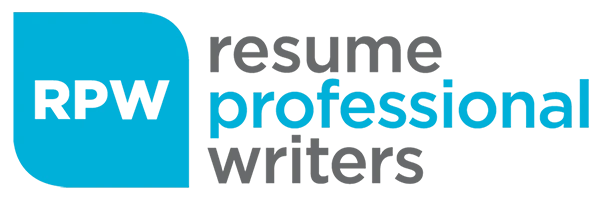In the dynamic world of self-employment, staying organized and efficient is crucial for success. With the rise of digital solutions, self-employed individuals now have access to a multitude of apps designed to streamline their work processes, enhance productivity, and manage their business finances. This guide will delve into some of the best self-employed apps across key categories — productivity, time management, and financial tracking — and offer you insights to help you select the tools that best fit your needs.
Whether you’re a freelancer juggling multiple projects, a small business owner managing various responsibilities, or a solo entrepreneur aiming to optimize your operations, leveraging the right apps can make a significant difference. From tracking work hours to managing business expenses and ensuring smooth client communication, this blog will cover top app recommendations to simplify your professional life.
Why Self-Employed Apps are Essential
Juggling the multifaceted demands of self-employment can be overwhelming, but the right apps can provide significant relief. These tools help streamline tasks, boost productivity, and keep your business organized. Here are six key benefits of using self-employed apps:
1. Enhanced Productivity
Self-employed apps help you stay organized by managing tasks and setting reminders, which reduces the likelihood of missing deadlines or overlooking important responsibilities.
2. Improved Time Management
Time management apps assist in scheduling and tracking work hours, enabling you to balance your workload effectively and maintain a healthy work-life balance.
3. Streamlined Financial Tracking
Financial apps provide tools for monitoring expenses, handling invoices, and preparing for tax deductions and filings, which simplifies financial management and ensures accuracy.
4. Better Client Communication
Client management apps facilitate smooth communication and relationship management by tracking interactions, setting follow-up reminders, and organizing client information.
5. Simplified Invoicing
Invoicing apps automate the billing process, allowing you to create and send invoices quickly, track payments, and manage overdue accounts efficiently.
6. Efficient Integration
Many self-employed apps offer integration with other tools and platforms, creating a cohesive workflow that enhances overall efficiency and productivity.

12 Best Self-Employed Apps You Must Have
Finding the right apps to suit your specific needs can significantly enhance your self-employment experience. Here are some top recommendations across different categories:
Top Productivity Apps for Self-Employed Professionals
1. Todoist
Todoist is a popular task management app that helps you organize and prioritize tasks efficiently. With features like task categorization, deadline tracking, and collaborative project management, Todoist simplifies your workflow and keeps you on track.
2. Asana
Asana is a popular project management tool that enables you to create tasks, set deadlines, and track project progress. Its user-friendly interface and comprehensive task management features make it ideal for managing complex projects and team collaborations.
3. Trello
Trello uses a visual board system to help you organize tasks and projects. Its drag-and-drop interface allows for easy task tracking, and customizable boards make it a flexible option for managing various types of projects.
Best Time Management Apps for Freelancers
4. Toggl
Toggl is a time-tracking app that allows you to log hours spent on different tasks and projects. Its intuitive interface and detailed reporting features help you analyze how your time is spent and identify areas for improvement.
5. Clockify
Clockify offers comprehensive time tracking features, including timesheets, project tracking, and reporting. Its free plan provides a robust set of tools, making it an excellent choice for freelancers looking to manage their work hours effectively.
6. Harvest
Harvest is another powerful time tracking and invoicing tool. It enables you to track time, manage projects, and generate invoices all in one place, simplifying both time management and financial tasks.
Top Financial Tracking and Invoicing Apps
7. QuickBooks Online
QuickBooks Online is a comprehensive accounting app that offers features for tracking expenses, managing invoices, and handling tax filings. Its integration with bank accounts and credit cards simplifies financial management for self-employed individuals.
8. FreshBooks
FreshBooks is designed for small businesses and freelancers, offering invoicing, expense tracking, and time management features. Its easy-to-use interface and customizable invoices make it a popular choice for managing finances.
9. Expensify
Expensify simplifies expense tracking by allowing you to scan receipts, track mileage, and generate expense reports. Its integration with QuickBooks and other accounting tools makes it a valuable asset for managing business expenses.

Essential Client Management and Communication Apps
10. HubSpot CRM
HubSpot CRM is a powerful tool used to manage client relationships and monitor interactions. It offers features like contact management, email tracking, and task automation, helping you maintain strong client connections.
11. Zoho CRM
Zoho CRM provides a range of client management features, including lead tracking, sales automation, and analytics. Its customizable interface and integration capabilities make it a versatile option for managing client relationships.
12. Slack
Slack is a communication app that facilitates team collaboration and client communication. With features like channels, direct messaging, and file sharing, Slack enhances communication efficiency and streamlines project management.
Related Article:
Unlocking the Ideal Job: Finding Your Fit in a Hybrid Workplace
How to Choose the Right Apps for Your Needs
Selecting the right apps for your self-employed business involves considering several factors to ensure they align with your goals and needs. Begin by evaluating the specific features each app offers and how they match your requirements. Here are some tips to help you make the best choice:
Assess Your Needs
Identify the specific areas where you need assistance, such as productivity, time management, or financial tracking, and choose apps that address those needs directly.
Ease of Use
Choose the best self-employed apps with a user-friendly interface that will not require a steep learning curve, allowing you to start using them effectively and efficiently.
Integration Capabilities
Select apps that integrate well with other tools you use, such as email, accounting software, or project management systems, to streamline your workflow.
Cost-Effectiveness
Consider the cost of the app and compare it with its features and benefits. Many apps offer free or tiered pricing options, so choose one that fits your budget while meeting your needs.
Customer Support
Ensure the app provider offers reliable customer support and resources, such as tutorials or help centers, to assist you in case you encounter any issues.

Achieve Your Self-Employment Goals with the Help of Resume Professional Writers
Incorporating the right self-employed apps into your business operations can greatly enhance your efficiency and productivity. Remember, always choose tools that cater to your specific needs, so that you can streamline your workflow, manage your finances, and improve client communication.
As you explore these recommended apps to find the ones that best fit your requirements, why not hire Resume Professional Writers to prepare a standout resume for self-employed professionals like you? Availing of our top-notch resume writing services equips you with job search tools that reflect your professional growth. Do you wish to know more? Contact one of our career experts today!