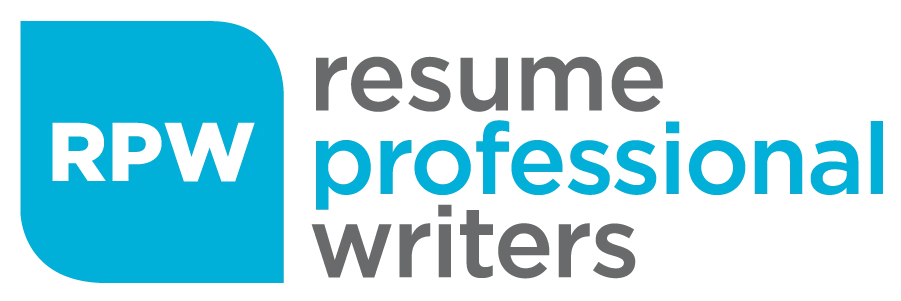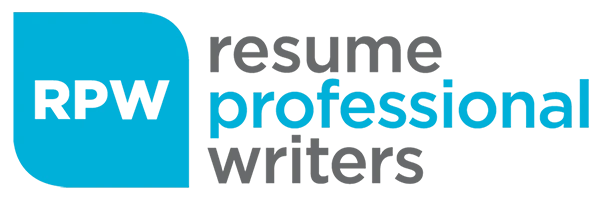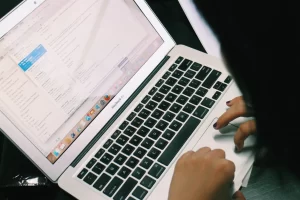In this digital age, we discover that social media plays a significant role in almost everything. In addition, social networking sites are a vital component of how we interact, in our personal or professional lives. With the advent of social media, it’s now easier than ever to be updated with what’s going on in the world through Facebook, Instagram or Twitter.
These popular social media platforms have changed the way people perceive information. Aside from those mentioned above, LinkedIn is one of those platforms shaping people’s intake of information in the digital age. So, what is LinkedIn, and what is it used for?
What is LinkedIn?
LinkedIn is a professional network site that aims to help professionals build their network, exchange their experiences and resumes, and look for work. The networking platform has features that you won’t find on other sites, such as career board where you can look for and apply for employment.
LinkedIn is similar to social networking services like Facebook, despite its professional focus. It easily connects individuals with similar interests or careers. Instead of friends, you will gain connections. You can also post updates, share and enjoy content aside from instant messaging other users. If you want to answer the question “what is LinkedIn?” read on! This guide will help you maximize your resources to ensure a successful job hunt.
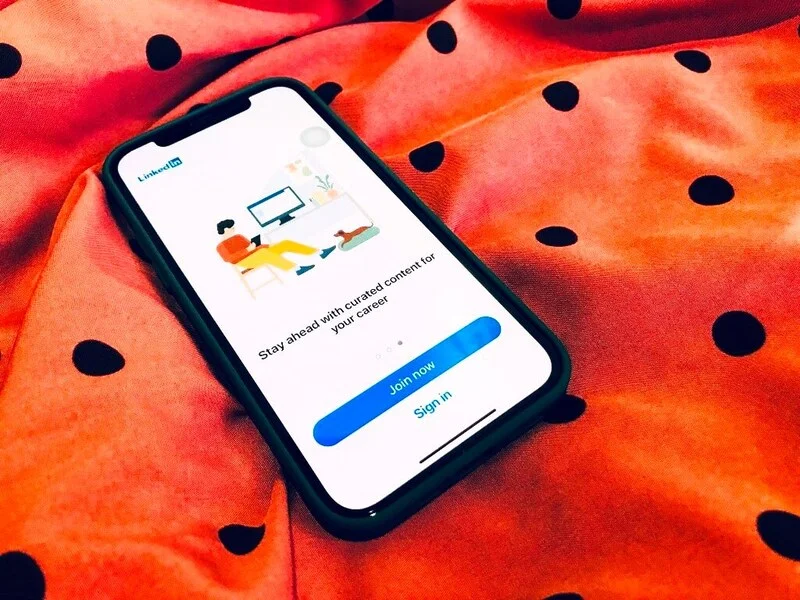
How to Use LinkedIn
You can establish your own professional profile when you join up for a LinkedIn account, which can be free or premium. Remember that this is a professional website, so make sure that the information on your profile accurately represents your company or profession.
Even though the line between a site for professionals and a social network is thin, what is LinkedIn must be defined. The user must know that LinkedIn is not the place to post pictures from social gatherings that do not fit their professional background. It can be a little puzzling when you first join LinkedIn. To get familiarized with LinkedIn features, check out the following tabs and icons and how they work:
- Home: Here, you will see posts from individuals, companies, and groups that you follow.
- My Network: This is the place where you’ll manage your relationships. When you click this, you’ll see pending invitations from other users, as well as recommendations.
- Jobs: You can look for jobs using a keyword or a location. You’ll also find recommended jobs based on your profile, contacts, and interests.
- Messaging: You can reach a connection through a private message.
- Notifications: Read a list of recent activities from your connections.
- Me/Profile: When you go to your profile, you will see your name, photo, location, job title, and other information about you. Then, there are menus where you can add a short summary, work experience, education, and other LinkedIn sections.
Creating a LinkedIn Profile
LinkedIn functions similarly to other social media platforms. Nevertheless, many users use LinkedIn to widen their connections and eventually find jobs. The site’s Jobs section is an excellent resource for searching and applying for career opportunities. Having that said, you’ll need to create your profile first to enjoy the benefits of this platform. Fortunately, getting started is simple.
1. Sign up to create a profile.
Before you start finding your next career or establish business connections, go to Linkedin.com and sign up. Having a LinkedIn is simple and quick. Fill out an online profile, upload a profile photo, and add a LinkedIn headline.
Afterwards, you may quickly upload information about you to boost your profile’s visibility. It’s necessary to make sure your LinkedIn profile is relevant and reliable. Moreover, memberships are categorized into Basic and Premium.
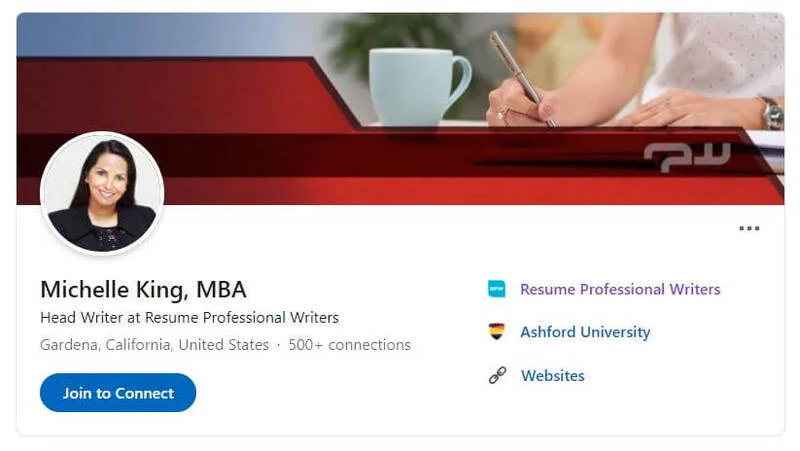
2. Write a good profile summary.
What is LinkedIn summary? Commonly known as the ‘about’ section, you need to establish your professional introduction in this part. Compared to other social media platforms, LinkedIn has a certain level of professionalism associated with it. This expectation differs by business. Nonetheless, the profile summary area is your best opportunity to give your profile a little personality.
The simplest method to stand out among thousands of other LinkedIn members is to create a compelling profile from first to last sentence. Although many people skip this step, the profile area is a key component to creating a good profile.
Related post: How to Write a Captivating LinkedIn Profile to Get You Hired Fast
3. Request for LinkedIn recommendations.
What is a LinkedIn recommendation? It’s a testimonial from one of your connections regarding your professional skills and experience. Hence, endorsements make you look marketable and authoritative in your field. If you receive endorsements from someone on LinkedIn, you must accept them before endorsements are displayed publicly. On your personal profile, you can also choose to turn off endorsements.
However, recommendations from people you’ve worked with are extremely valuable. A LinkedIn recommendation is a professional reference before a potential employer, which could help land you a job interview.
Related Post: Exploring LinkedIn Recommendations: Your Guide to Writing One
What is LinkedIn Used for (As Business)?
Are you starting a business but don’t know where to start with marketing? LinkedIn is an excellent resource for connecting with corporate executives, decision makers, and other businesses. Given the growing popularity of social media, this is an excellent initial step in developing your marketing approach.
To learn how to improve your LinkedIn marketing plan, you’ll need to first learn about what is LinkedIn’s demographics. These include users, gender gap, and analytics.
Create a LinkedIn Page
On the LinkedIn Marketing Solutions website, go to the LinkedIn Pages area. Create your page by clicking the Create Page button. Then choose business type and fill in company details. After filling in information, upload company logo and add a tagline.
Share the LinkedIn Page
Let people know that your LinkedIn page is now active. Send email to your staff, and let them know how to subscribe to the page and add it as a work location.

What is LinkedIn Used for (As Individual)?
LinkedIn as a Resource for Job Search
You might think of LinkedIn as the virtual equivalent of a typical career fair, where you meet other professionals in person, exchange business cards, and talk about what you do. What is LinkedIn today has turned a traditional job hunt event into an online networking event. To simplify this, LinkedIn is an all-in-one online networking site for professionals, social media users, and job seekers.
LinkedIn also serves as an online directory. This is where individual professionals and organizations can network professionally in just a click. Through a LinkedIn profile, information is available to job searchers and companies because it acts as a billboard to showcase a pool of candidates. For job seekers, it’s best to create a LinkedIn profile to show unique value proposition. This makes your information available to recruiters who may be looking for what you have to offer.
LinkedIn Profile’s Use as an Online Resume
Your profile is one of the most significant aspects of LinkedIn. It’s through your profile that you connect with people in your network. As mentioned, using LinkedIn, you can network with companies or hiring managers to build a circle of industry professionals.
With your LinkedIn profile, hiring managers can do advanced search to match with the perfect candidate. In addition, your LinkedIn profile may help build your professional identity and brand by increasing your online presence. It’s possible that your LinkedIn profile will appear in Google’s search results when people look for your name. This means that anyone seeking more information about you will be able to view your skills, employment information, and recommendations.
Related post: Here’s How and Why You Should Add Your Resume to Your LinkedIn Profile
What is LinkedIn: as Social Networking Site
When most people hear the term “social media,” they immediately think of Facebook and Twitter. While these are the most popular social media platforms, they are far from the only ones that are thriving. As of 2021, LinkedIn has grown to more than 700 million users and has become one of the most powerful social networking platforms on the internet.
To what is LinkedIn’s significance, it’s a social media and professional site where people can network; not only with friends but also with likeminded people having similar business and social interests. In the home button, you may browse other LinkedIn users’ postings. Moreover, you can easily create your post for others to see, like, share, and comment on. And just like with other platforms, you can limit your posts to only your network’s contacts, or you can publish your opinions with everyone.

Optimize Your LinkedIn Profile
It’s essential to maintain your LinkedIn profile up to date in light of today’s fast-paced industry. LinkedIn helps recruiters find you. It’s the only platform where employers may post job openings with confidence and discover competent candidates. Your LinkedIn page isn’t about your likes and selfies; it’s about your qualifications. Therefore, you must know what is LinkedIn’s set of keywords that recruiting managers look for in a candidate’s profile. These keywords might help you stand out.
If you want your profile to attract hiring managers, let an expert LinkedIn profile writer update your details. After all, it’s is the only social media platform that’s popular enough for you to brag about your professional achievements. Evidently, LinkedIn has made job seekers’ lives and communications easier. So, what are you waiting for? Increase your chances to land career opportunities with a LinkedIn profile writing service!